Viewing the Device's Product Key
The Product Key identifies a specific purchase of your device installation for the purpose of subsequent communication with AudioCodes (e.g., for support and software upgrades).
The Product Key is included in the License Key. You can view the Product Key on the following Web pages:
| ■ | License Key page (see Viewing the License Key). The Product Key is displayed in the read-only 'Product Key' field, as shown in the example below: |
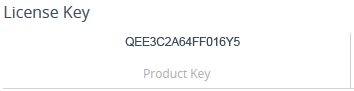
| ■ | Device Information page (see Viewing Device Information). |
If your License Key was purchased in an earlier version, the 'Product Key' field may appear empty.
| 1. | Open the License Key page. |
| 2. | Locate the Product Key field: |
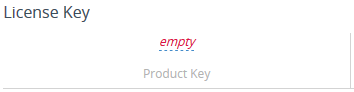
| 3. | Click empty; the following appears: |
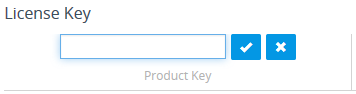
| 4. | In the field, enter the Product Key, and then click Submit  (or Cancel (or Cancel  to discard your entry). to discard your entry).
|